This is a full step-by-step guide on how to use My Ethiotel app. After reading this article you will be able to recharge your balance, buy a package, transfer a balance, transfer a package for another person, buy a custom package, and convert packages. My Ethiotel is the official application of Ethiopian Telecommunication.
You can download the application from Apple App Store, Android Play Store or from ethiotelecom website. After downloading the app, you need to sign up to use the app. If you want to read how to sign up read the following article: “How to sign up to My Ethiotel”.
After finishing signing up you need to log in using your phone number and password. On the homepage of the app, you can see your balance, and packages by swiping left and right.
Recharging Balance
How to Recharge Balance for Yourself
- On the bottom of the app tap on Recharge/Payment (Sack Icon)
- Then choose Airtime recharge
- In the pop-up window enter the voucher number from the card you bought
- Tap on Recharge
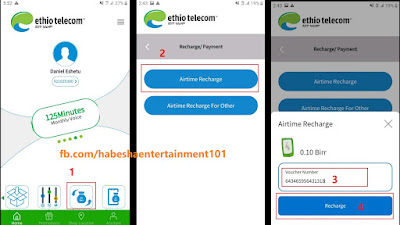 |
| How to recharge balance using My Ethiotel |
How to Recharge Balance for Another Person
- Tap on Recharge/Payment (Sack Icon)
- Then choose Airtime Recharge for Other
- In the pop-up enter the card number, you bought on the field that says voucher number
- And enter the mobile number of the person you want to recharge (09********)
- Tap on Recharge
 |
How to recharge balance for others using My Ethiotel
|
Buying Package
How to Buy Package for Yourself
- Tap on Packages (Box Icon)
- Then tap on Buy Package
- Choose the type of package you want to buy (e.g., Voice, SMS, Internet, Flexi, Unlimited packages, Holiday packages, etc.)
- From the drop-down Select the amount and duration (e.g., voice daily 12 min with 3birr, Internet monthly 2GB with 105 Birr, etc.)
- Then Tap on Buy
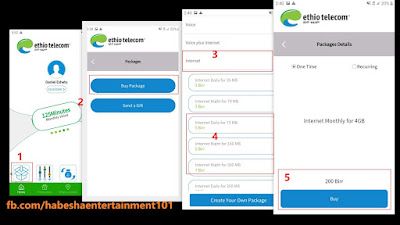 |
How to buy package using My Ethiotel
|
How to by package for Another Person
- Tap on Packages (Box Icon)
- Tap on Send a Gift
- Choose the type, amount, and duration of the package you want to send just like in the above
- Enter the mobile number of the person you want to send the gift (+251 9********)
- Tap Send
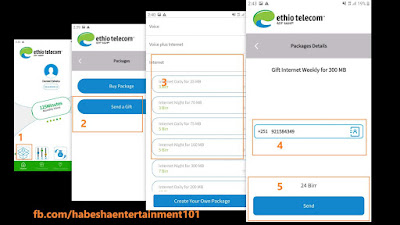 |
How to buy package for others using My Ethiotel
|
How to Buy Custom Package
Ethio Telecom started a new custom package for its customers. So, using this app you can create and buy any amount of data, voice, and SMS you choose.
- Tap on Packages (Box Icon)
- Tap on Buy Package
- Tap on Create Your Own Package
- Choose if you want to buy for your “self” or for another person “Gift” NB: If you choose Gift you need to enter the person’s phone no.
- Tap on Select validity first
- Choose the duration (Daily, Weekly, or Monthly)
- Now you can choose the amount of data, voice, and SMS you want to buy by dragging the circle on the line. Or you can enter the amount you want to buy manually (1024 MB = 1GB) NB: You can also choose the unit by tapping on it MB or GB
- After choosing the amount you want to buy tap on show price to view the price you need to pay
- Tap on Buy
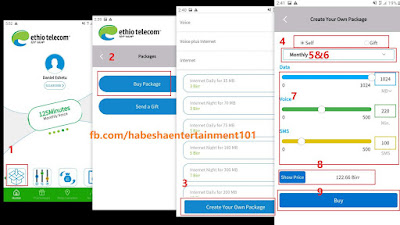 |
How to create package using My Ethiotel
|
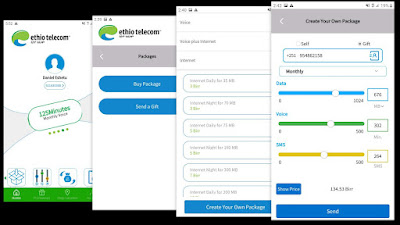 |
How to create package for others using My Ethiotel
|
How to Transfer Balance
- Tap on Resource Management
- Tap on Balance Transfer
- Enter the amount you want to transfer and the phone number you want to transfer to
- Tap on Transfer
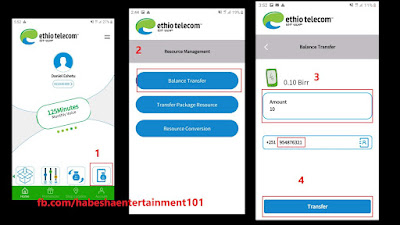 |
How to transfer balance using My Ethiotel
|
How to Transfer Package using My Ethiotel app
- Tap on Resource management
- Tap on Transfer Package Resource
- Choose from the packages you have
- Enter the amount you want to transfer NB: You can see the minimum and maximum amount allowed below the box
- Enter the phone number you want to transfer to (+251 9********)
- Tap on Transfer
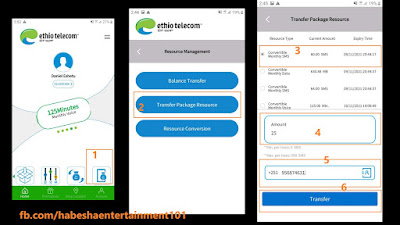 |
How to transfer package using My Ethiotel
|
How to Convert Package (Resource)
Using Ethio telecom’s app you can convert packages into different forms. For example, if you had an SMS package is about to expire you can convert it to internet data and use it.
- Tap on Resource management
- Tap on Resource Conversion
- Choose the package you want to convert (data, SMS, Voice)
- Tap on Unit type and select into what type of package you want it to be changed
- Enter the amount you want to change NB: You can see the minimum amount you can convert below the box
- Tap on Equivalent Amount to see the amount it will be when changed
- Tap on Convert
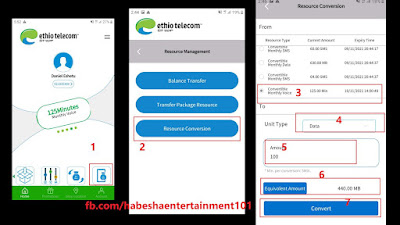 |
How to convert package using My Ethiotel
|
If you have any questions comment below, we will reach back ASAP.
Read More Posts:
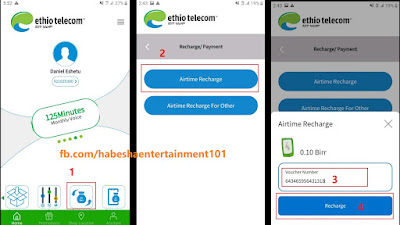
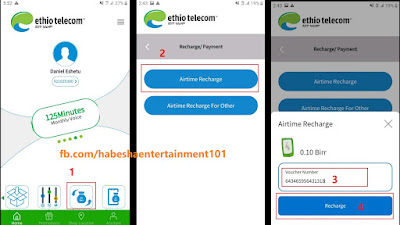

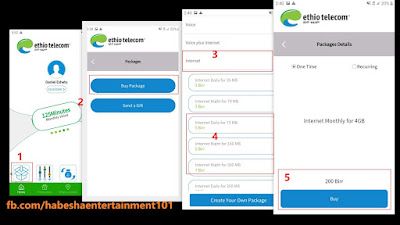
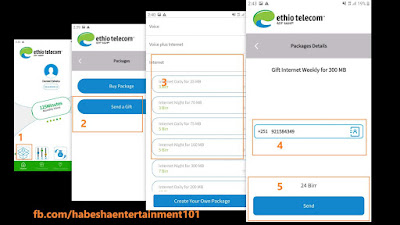
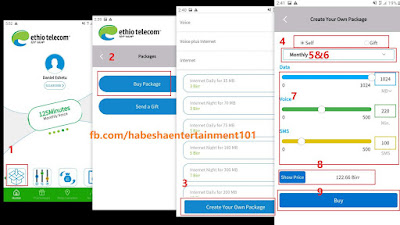
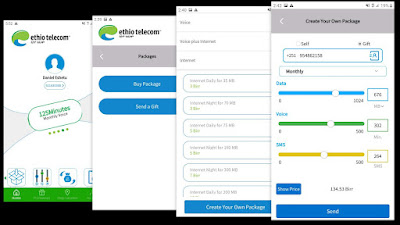
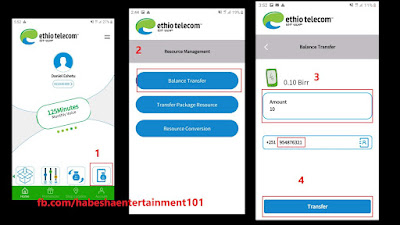
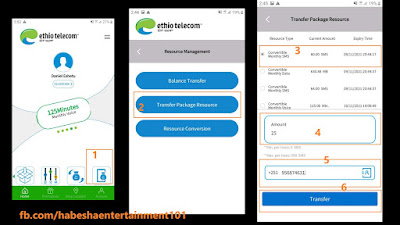
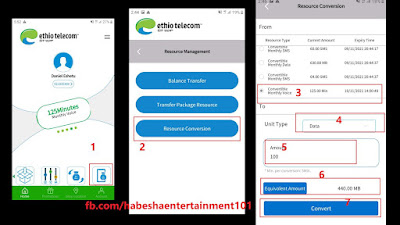
How can i registered to this app
ReplyDeleteHow can I register to this app. Please tell me steps
ReplyDeleteYou will find a sign up option after you install the app from google play store
Deletehttps://play.google.com/store/apps/details?id=com.ethiotelecom.myethiotel
How can I change my password? Security question like 2002-en- your favorite number is not clear
ReplyDeleteYou can find it in settings on the right top corner
DeleteEre lene enbi alegn
DeleteHow to answer security question 2002-en-iyour birth date
ReplyDeleteYou have to enter this field in case you forget your password
Delete2002-en-your parents birth date
DeleteI have forgotten both password and also answers for security questions
ReplyDeleteContact telecom support center. They will help you reset your password after confirming the sim card you're using is yours.
DeleteWhat shall I do if I forgot my password and 2002 en security question that I have used previously?
ReplyDeleteI couldn't use my ethiotel app for months. Please help me.
Contact telecom support center. They will help you reset your password after confirming the sim card you're using is yours.
DeleteHow to reset or forgotten password question & answer
ReplyDeleteHow to reset password on my ethiotel app
ReplyDeleteHow to answer security question 2002-en- primary schol name
ReplyDelete