Are you an Ethiopian and want to get your passport, but don't want to face all the bureaucracies and stay in line at immigration waiting for your turn? Well, you've come to the right place. In this post, I'll show you how you can order and get your passport online.
Here we will see how we can get a new passport, renew an expired passport, get a new passport for which pages are run out, and get a replacement for a lost passport.
Requirements to get the passport:
- Kebele Identity Card (must be updated |የታደሰ| with stamp)
- Birth Certificate from civil registration and vital statistics | ወሳኝ ኩነት (Birth certificate from health centers is not accepted, so make sure it is from ወሳኝ ኩነት)
- Scan and save the above documents as jpeg, jpg, png, or pdf format and A4 size
- Make 2 copies of the above documents
- Passport fee 600 Ethiopian birr for 32 pages passport and 2186 Ethiopian birr for 64 pages passport
- Able to go to the chosen immigration office for the scheduled appointment
If you fulfill the above requirements you can watch the tutorial video below or read the blog post as you wish.
Apply for a new passport:
- Make sure you have all the requirements at hand
- Go to Ethiopian Passport Services
- Click on Start New Application

Start New Application - On the next page check the box to agree to the terms and conditions
- Then Click Start Individual Appointment
Start Individual Appointment - Then choose New Passport Appointment
New Passport Appointment - Now fill the site where you want your appointment site. This is the immigration site where you will take your documents in person when the time comes. (Choose the nearest immigration site to you)
- And also fill the delivery site. This is usually a post office where you will receive your passport once it is finally processed, and know that you don't need to have a personal P.O. Box. (Choose the nearest post office to you from the list) then click Next.
Choose Your Appointment and Delivery Site - On the next window choose your appointment date and time. You must know you need to go to your chosen immigration site 30 minutes prior to your schedule. (You might need to click on > next to the month displayed to find a free slot) then click Next.
Choose Your Schedule for the Appointment - Now fill in your personal information. For required fields write both in English and Amharic then click Next.
Fill in Your Personal Information - Next, fill in your address and click Next.
- On the Family tab just click next.
- On Passport info tab choose 32 pages and click Submit.
- On the next window upload your Kebele ID and Birth Certificate.
Upload your Kebele ID and Birth Certificate - Once you click Upload this will take you to a window to review your detail.
- Once you make sure everything is okay, Check the box to confirm your details and click Next.
Review Your Details - On the next window choose your payment method, check the box to agree to the terms and conditions, and then click Next.
Choose Your Payment Method - Click on the Print icon.
Click Print Icon - Then choose Save as pdf and click Save to save your details as a pdf file.
Save Your File as PDF
Make The Payment
- Now to make your payment open and login to CBE Mobile Banking App
- Tap on Utilities

Open CBE Mobile App - Then tap on Utility Payment

Select Utility Payment - Then tap on Immigration/ Passport Payment

Choose Passport Payment - Enter the Order Code (You can find it in the pdf you just downloaded) and tap Continue

Enter the Order Code - Tap to confirm the payment
Check the Status of Your Passport
- Now you can go back to Ethiopian Passport Services then tap on Check Status
Check Status of Your Passport - Insert your application number then click search. (You can find your application number on the pdf you downloaded. It is different from Order Code)
Enter Your Application Number - Then you can see the current status of your Ethiopian passport order.
To Renew Expired, Lost, or Damaged Passport
To do these most of the steps and fees are similar, hence all you have to do is choose the right reason at the beginning of the process and follow the rest as they are. If you have questions put it in the comment section and also don't forget to share the post!
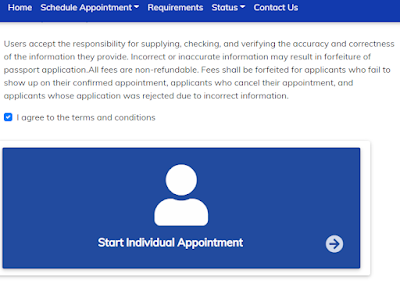

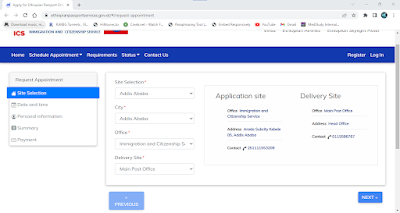
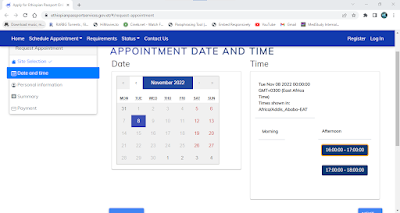



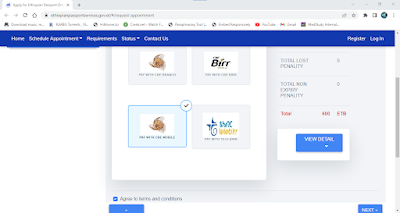



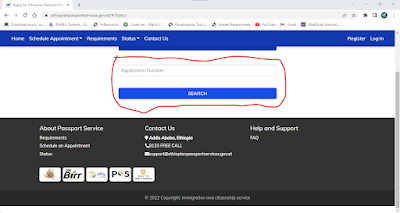
No comments:
Post a Comment